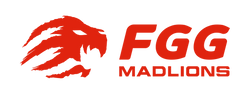SYSTEM SWITCHING
FN+O=win system; FN+P = Mac system;, Use the white light under the CAAS key to blink 3 times for prompts. Package includes: keyboard, data cable, key puller, manual.Use the data cable included in the package to connect the keyboard with the PCWhen the light is on, indicating a successful connection.
Package includes: keyboard, data cable, key puller, manual.Use the data cable included in the package to connect the keyboard with the PCWhen the light is on, indicating a successful connection.
 Package includes: keyboard, data cable, key puller, manual.Use the data cable included in the package to connect the keyboard with the PCWhen the light is on, indicating a successful connection.
Package includes: keyboard, data cable, key puller, manual.Use the data cable included in the package to connect the keyboard with the PCWhen the light is on, indicating a successful connection.
KEYBOARD MAIN PERFORMANCE OUTPUTS
a) Operating voltage: 5V Error±0.5V b) b)Operating current:<500mA c) Input type: USB d) Keys: NKRO mechanical keyboard, automatic recognition of N/Key and 6/Key
FN KEY COMBINATIONS